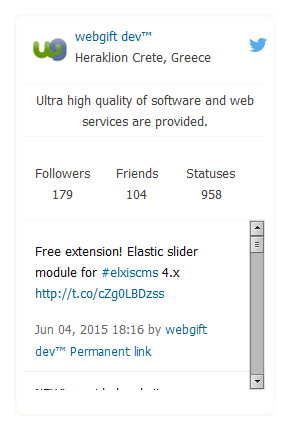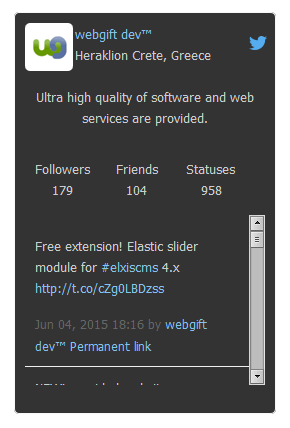Ενημερωτικό δελτίο
18 Ιουνίου 2015
Stavros Stratakis
Elxis 4.x
Κοινωνικά δίκτυα
Elxis Public License
Twitter 2.0
Stavros StratakisΠεριγραφή
Twitter module present to your websites visitors the latest tweets and some information from a Twitter account. This extension developed from scratch in order to be compatible with Elxis CMS 4.x. The older module was called WG Twitter and it was compatible with Elxis CMS 2009.x series. Twitter updated to version 2.0 in 17th of June 2015 which according to the Twitter terms and condition we have to get a Customer Key (API Key) and a Customer Secret (API Secret) data by creating a new app on Twitter Apps website (https://apps.twitter.com). You can see the steps in detail below.
How to create an application on Twitter
1. Visit URL: https://apps.twitter.com and log-in by using your account details.
2. Click on Create New App button at the right area.
3. Fill the text fields Name, Description and your website.
4. Mark Yes, i agree on developer agreement and hit Create your Twitter application button.
5. Thats it! Choose Keys and Access Tokens tab and copy Customer Key (API Key) and Customer Secret (API Secret) data to the proper text fields on modules parameters area.
Twitter module version 2.0 support now APC (Alternative PHP Cache) and it is responsive.