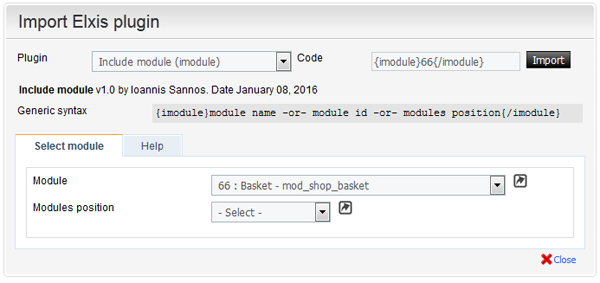Include module
Verified extension
Type Plugin
Version 1.1
Last modified
March 16, 2021
March 16, 2021
Author
Ioannis Sannos
Ioannis Sannos
Compatibility
Elxis 4.x,5.x
Elxis 4.x,5.x
Category
Miscellaneous
Miscellaneous
Downloads 486
Size 12.58 kb
License
Elxis Public License
Elxis Public License
Include module 1.1
Ioannis SannosInclude modules inside articles
Last modified March 16, 2021 22:28
486 Downloads
Description
Plugin Include Module (imodule) allows you to display modules inside plugins and therefor inside articles. You can display a specific module or a whole modules position. To use this plugin inside an Elxis article just type in the editor: {imodule}X{/imodule} where X can be:
1. A module name. Example: {imodule}mod_login{/imodule}
2. A module ID number (preferable than using the module name because the with the ID you can specify the module instance, requires Elxis 4.2+).
Example: {imodule}12{/imodule}
3. A modules position. Example: {imodule}left{/imodule}
The modules used must be published in order to be displayed.
Version 1.1: Improved compatibility to Elxis 5.x
1. A module name. Example: {imodule}mod_login{/imodule}
2. A module ID number (preferable than using the module name because the with the ID you can specify the module instance, requires Elxis 4.2+).
Example: {imodule}12{/imodule}
3. A modules position. Example: {imodule}left{/imodule}
The modules used must be published in order to be displayed.
Version 1.1: Improved compatibility to Elxis 5.x