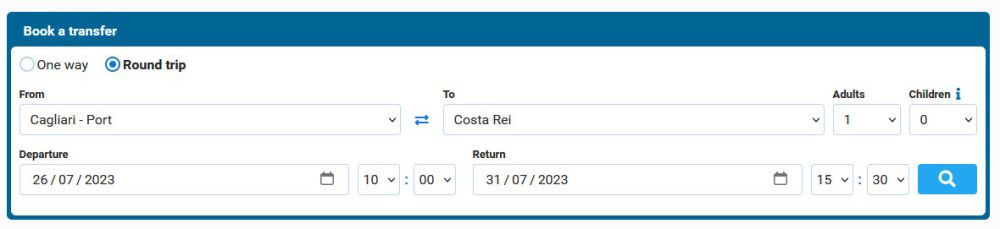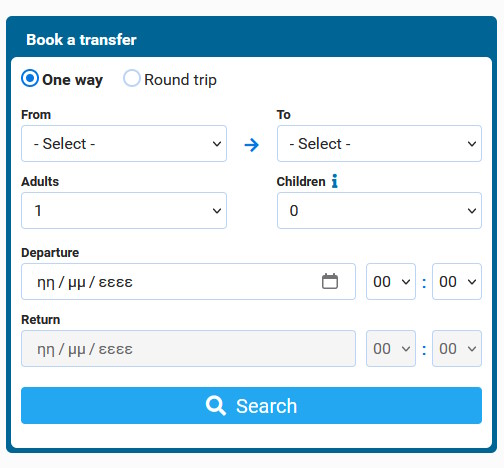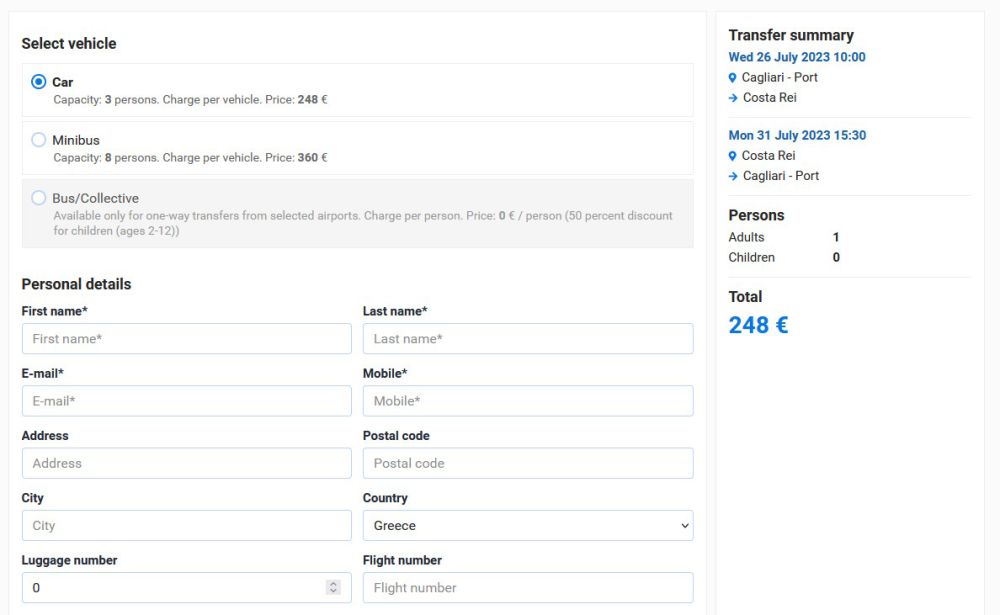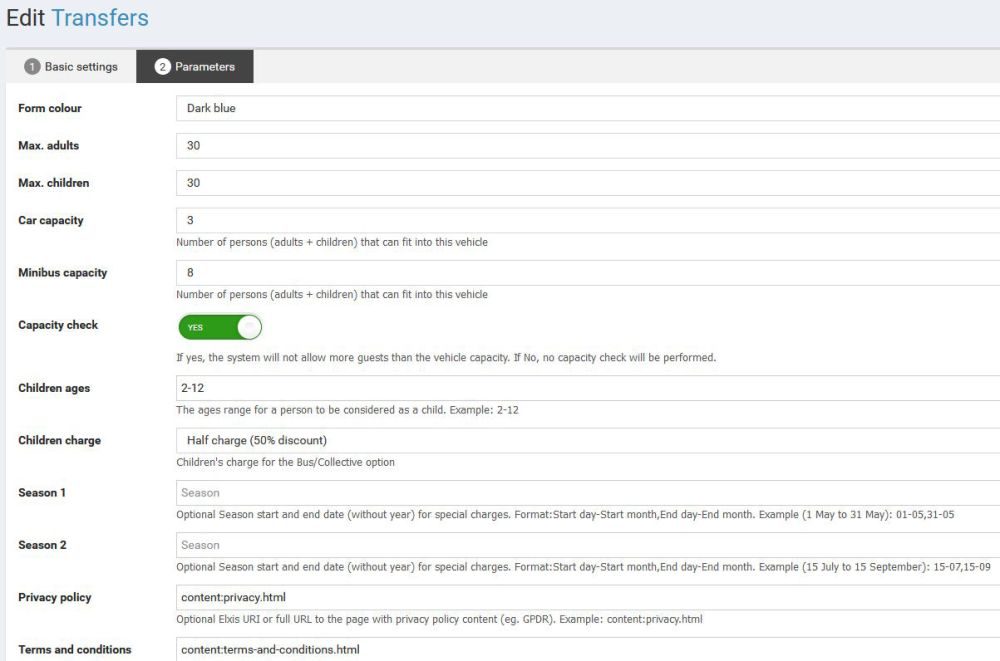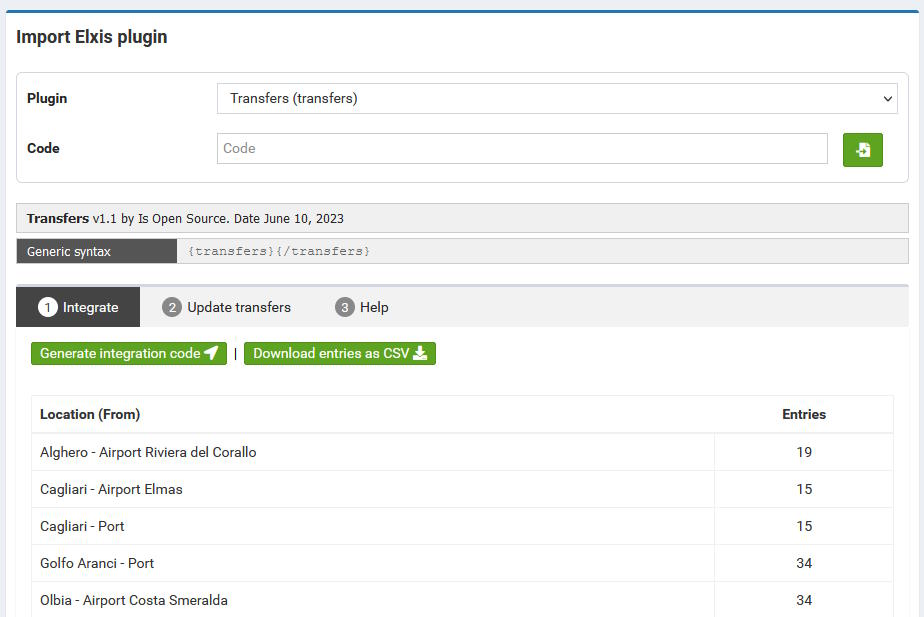Transfers
January 07, 2024
Ioannis Sannos
Elxis 5.4+
Business
Elxis Public License
Transfers 1.3
Ioannis SannosDescription
Transfers plugin displays a search form where site guests can search for transfers from location A to location B. Round trips are also supported. Transfers can be performed by Car, Minibus, and Collectively (special bus from airports). For cars and minibuses the customer gets charged per vehicle, for collective transfers he get charged by person. Routes and prices are imported by uploading a CSV file comma (;) separated. Detailed instructions can be found in plugin management window and there are also 2 sample files (a CSV and a XLSX) you can use as a starting point. Prices can vary depending on the weekday (Monday-Friday and Weekends). This is why for each vehicle there are 2 price options, one for standard days (for example auto) and 1 for weekends (for example autow). Price can also vary depending on the season. The plugin supports up to 3 seasons.
After search the guest sees the available transfer vehicles and selects his preferable one from the list of the available ones. The transfer price is been updated. He writes his personal details and clicks on the reservation button to book this transfer. The plugin will notify you with an email for this request. Note that the plugin does not process payments, it only sends notification emails.
Quick start:
Go to administration, Content plugins, Select Transfers and click Manage. A popup window will be displayed. From there you can download existing data or upload an updated CSV file containing routes and prices. You can also download a sample.csv file
To edit plugin parameters:
Go to administration, Content plugins, Click Transfers. Go to tab Parameters and set the configuration options as you wish.
Version 1.3: You can now add and edit individual routes from the plugin management window. To add/edit individual transfer routes follow the links and buttons shown in the interface (manage plguin window). For massive import of transfer routes use the CSV import. Also since v1.3 collective transfers can be a 2-way route too.
In case you have questions contact datahell at Elxis forums.